Create a Text-to-Join Keyword
5 minutes until the end
Need to hand-off?
Step 1 / 4
In Klaviyo, click your organization namein the bottom left corner, then Settings
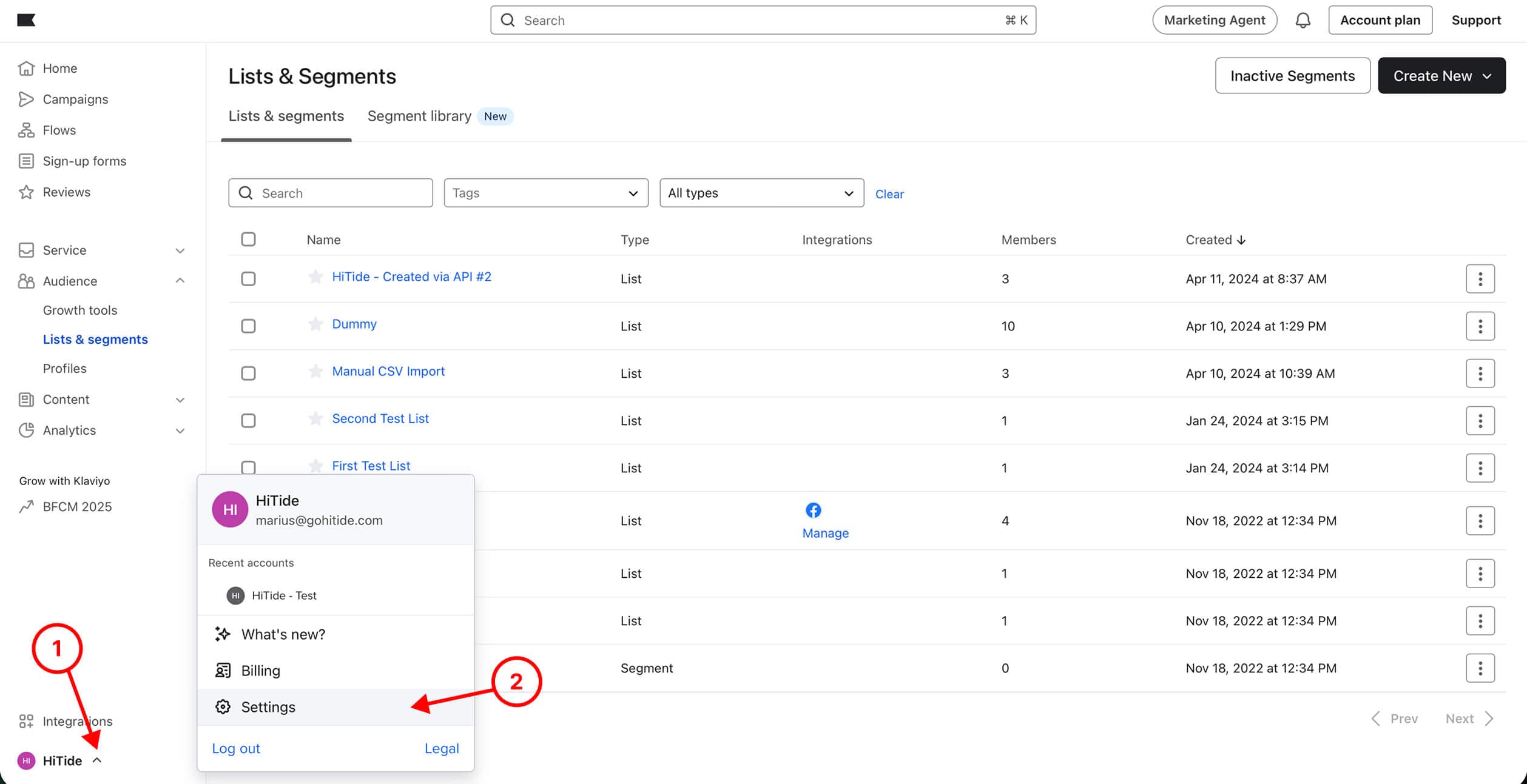
Was this image helpful?
Step 2 / 4
Navigate to SMS/Keyword Responses
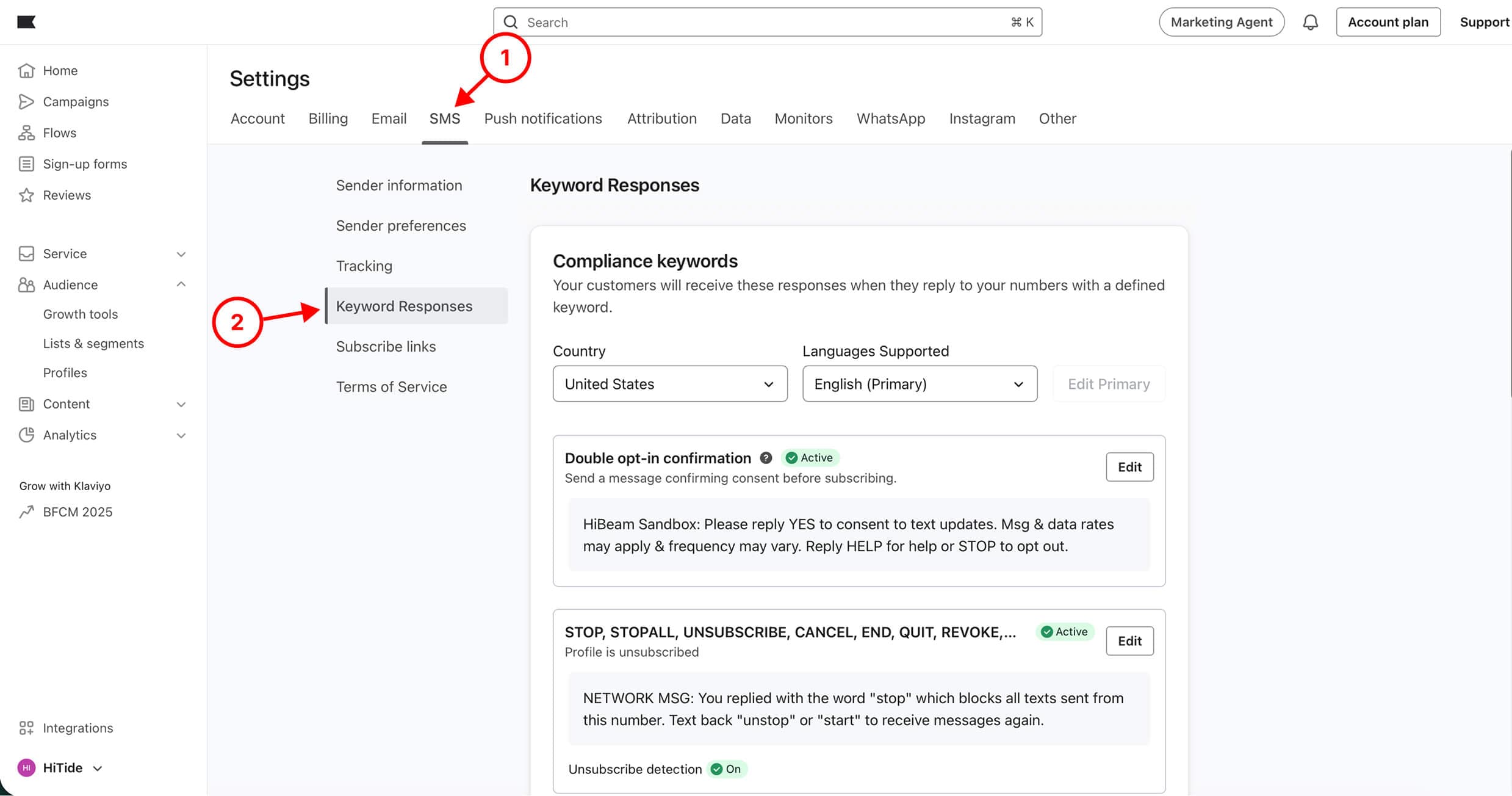
Was this image helpful?
Step 3 / 4
Scroll down to Subscribe Keywords section, then click Add keyword
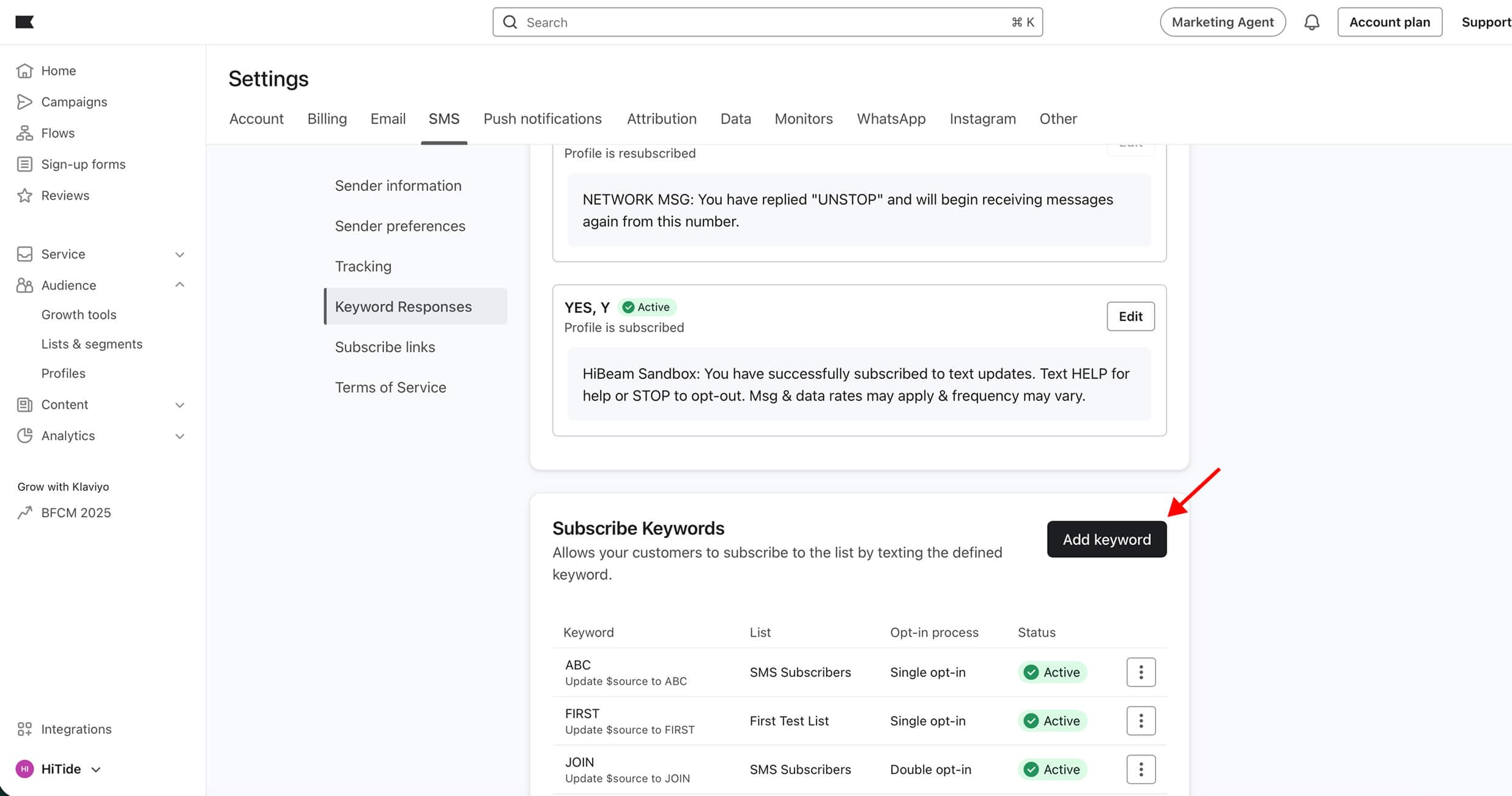
Was this image helpful?
Step 4 / 4
Input a generic text-to-join keyword like HiTide, then pick the destination list, then choose Single opt-in and finally click Save
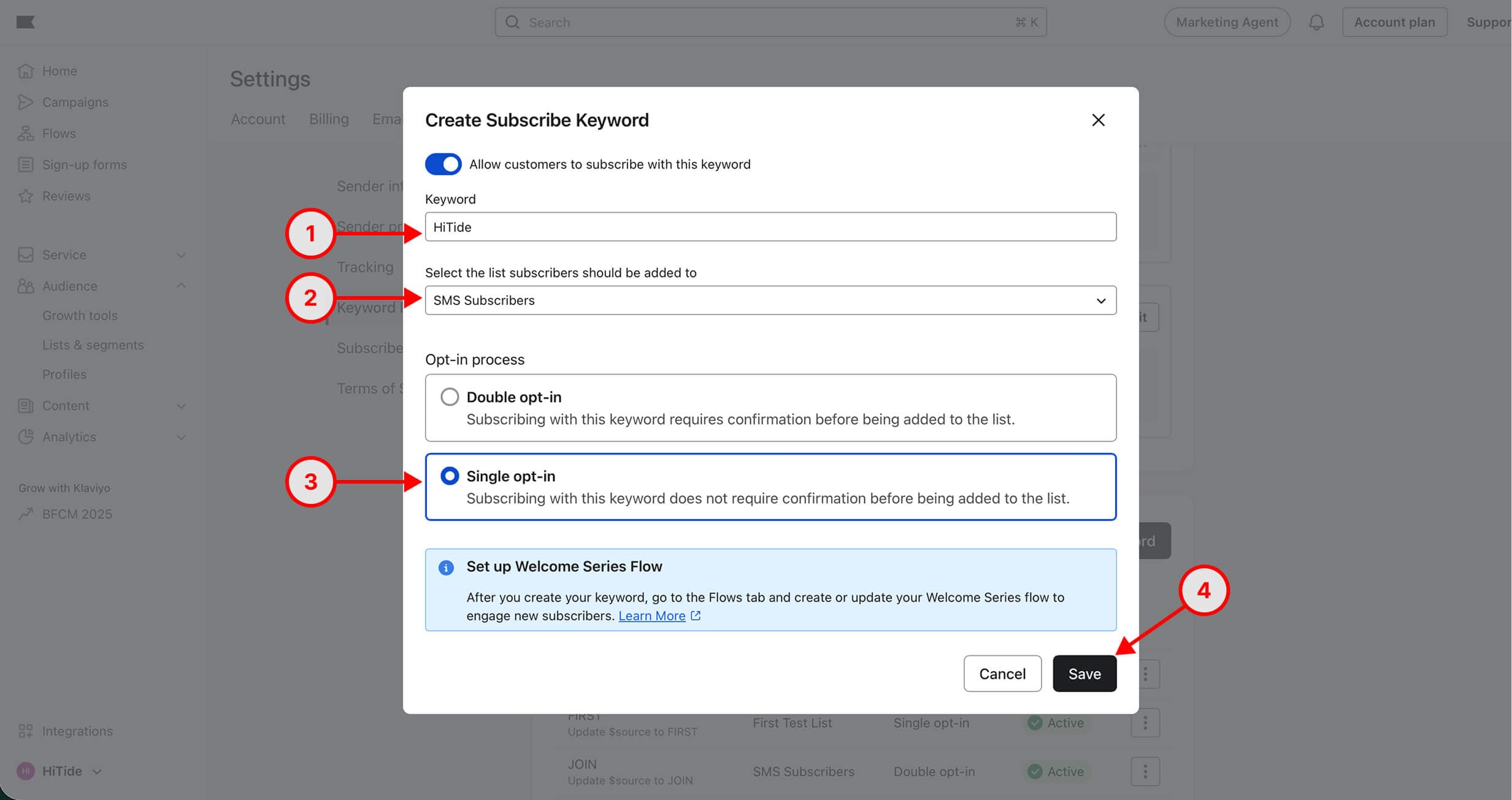
Was this image helpful?