Create a new Klaviyo Flow
11 minutes until the end
Need to hand-off?
Step 1 / 6
In Klaviyo, go to Flows/Create flow
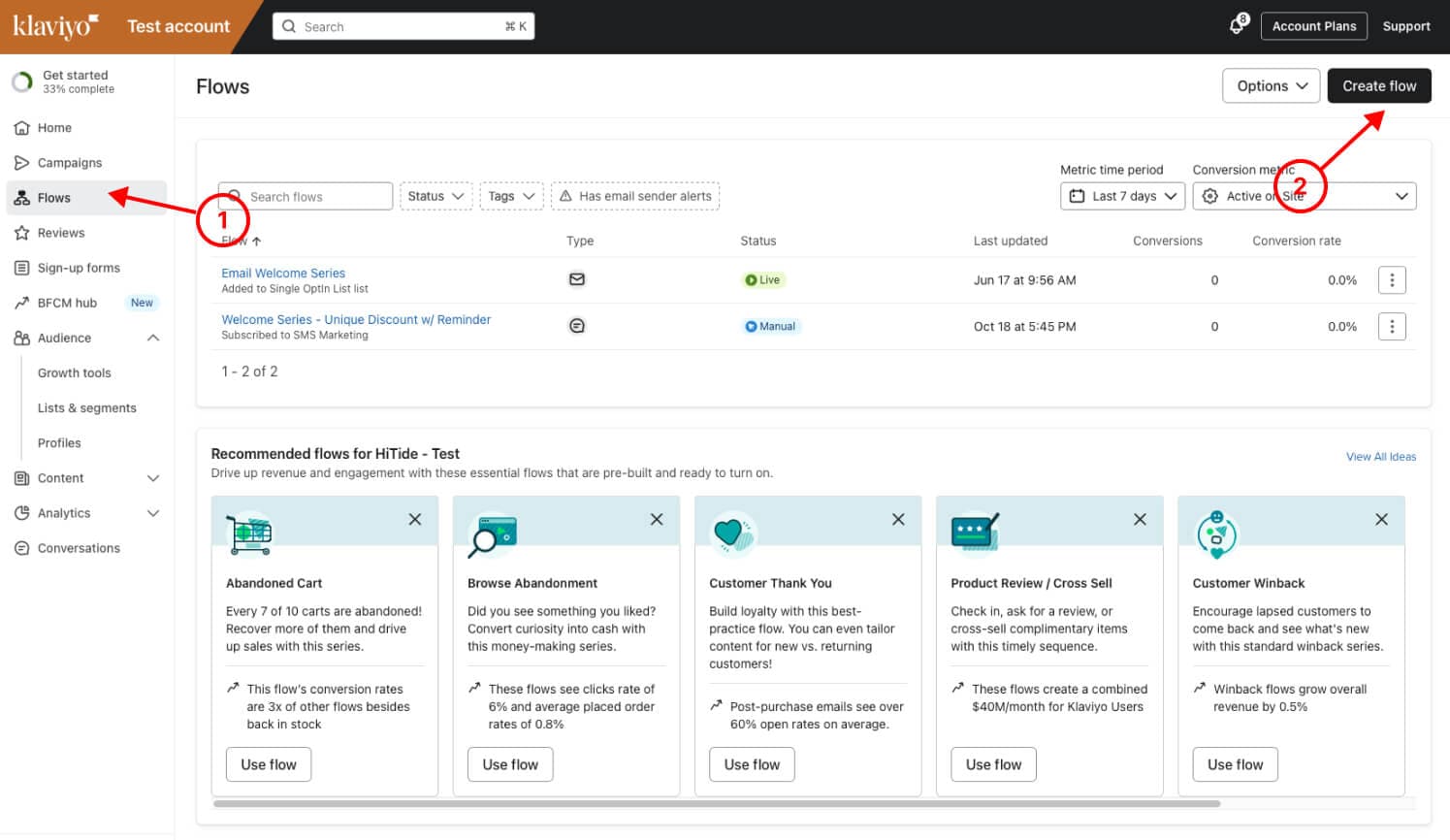
Was this image helpful?
Step 2 / 6
Pick Welcome Series template, or Build your own
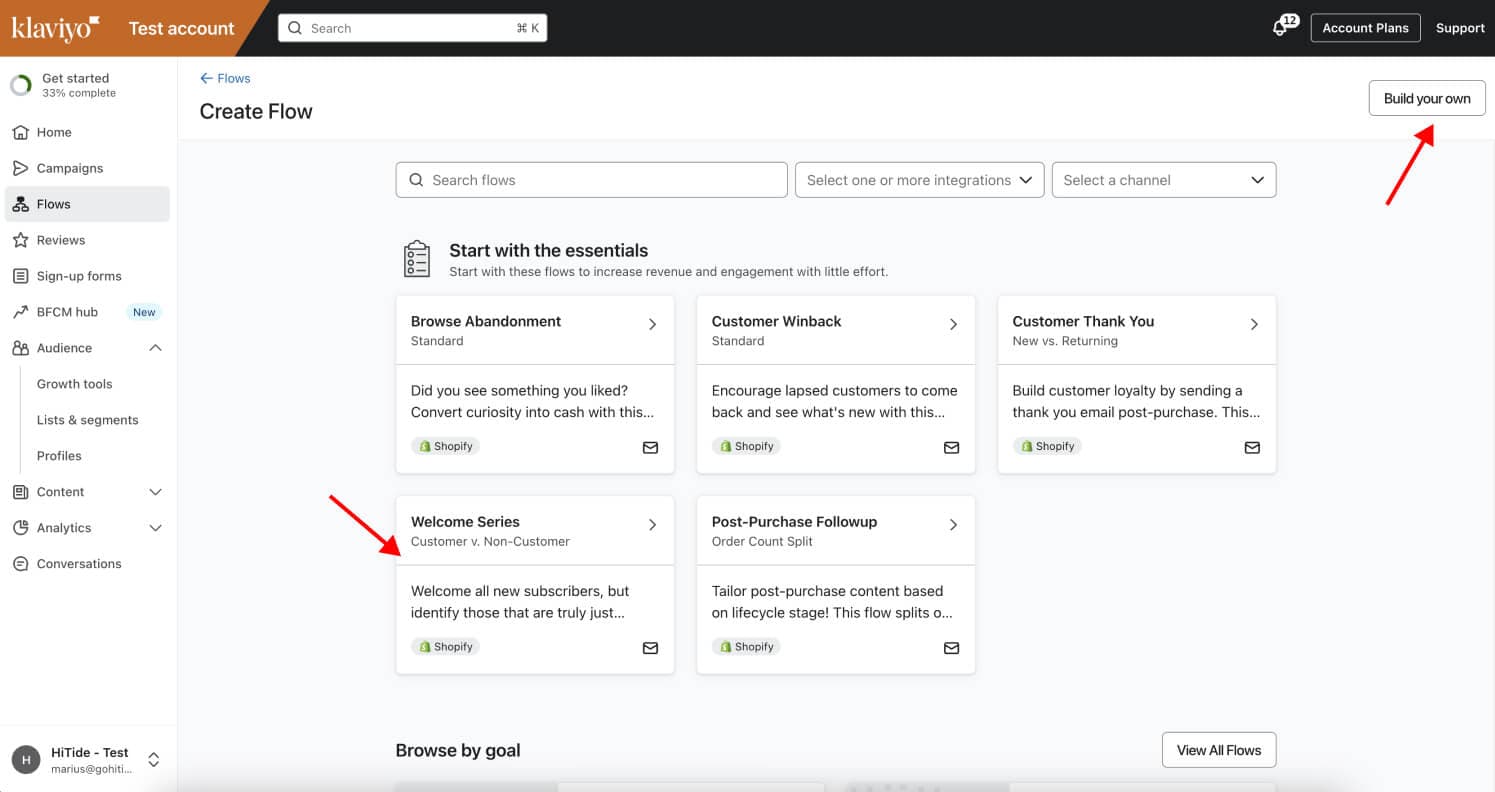
Was this image helpful?
Step 3 / 6
Name your welcome flow, then select your list and click Create flow
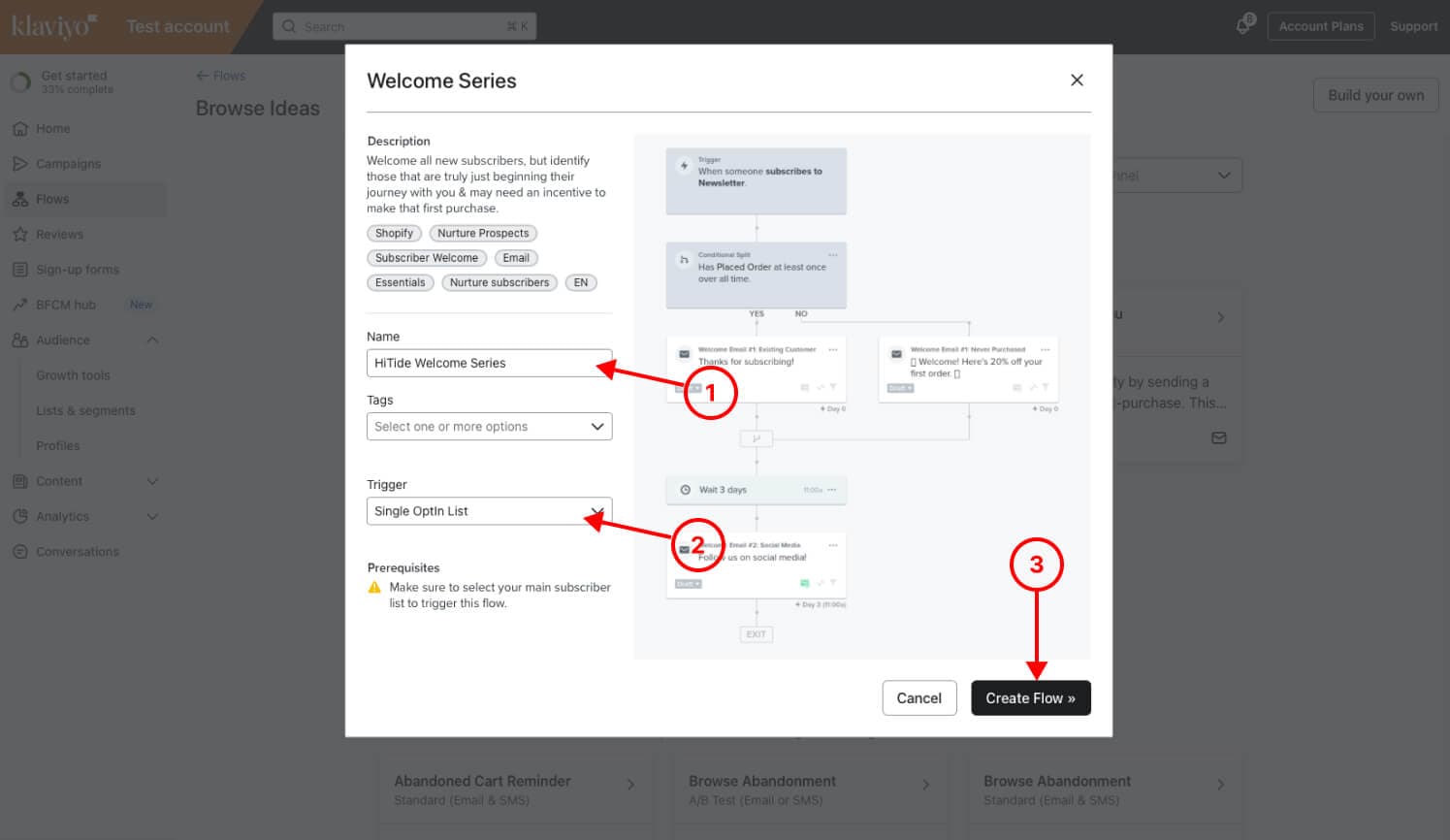
Was this image helpful?
Step 4 / 6
Make any changes as you see fit, then click Update status
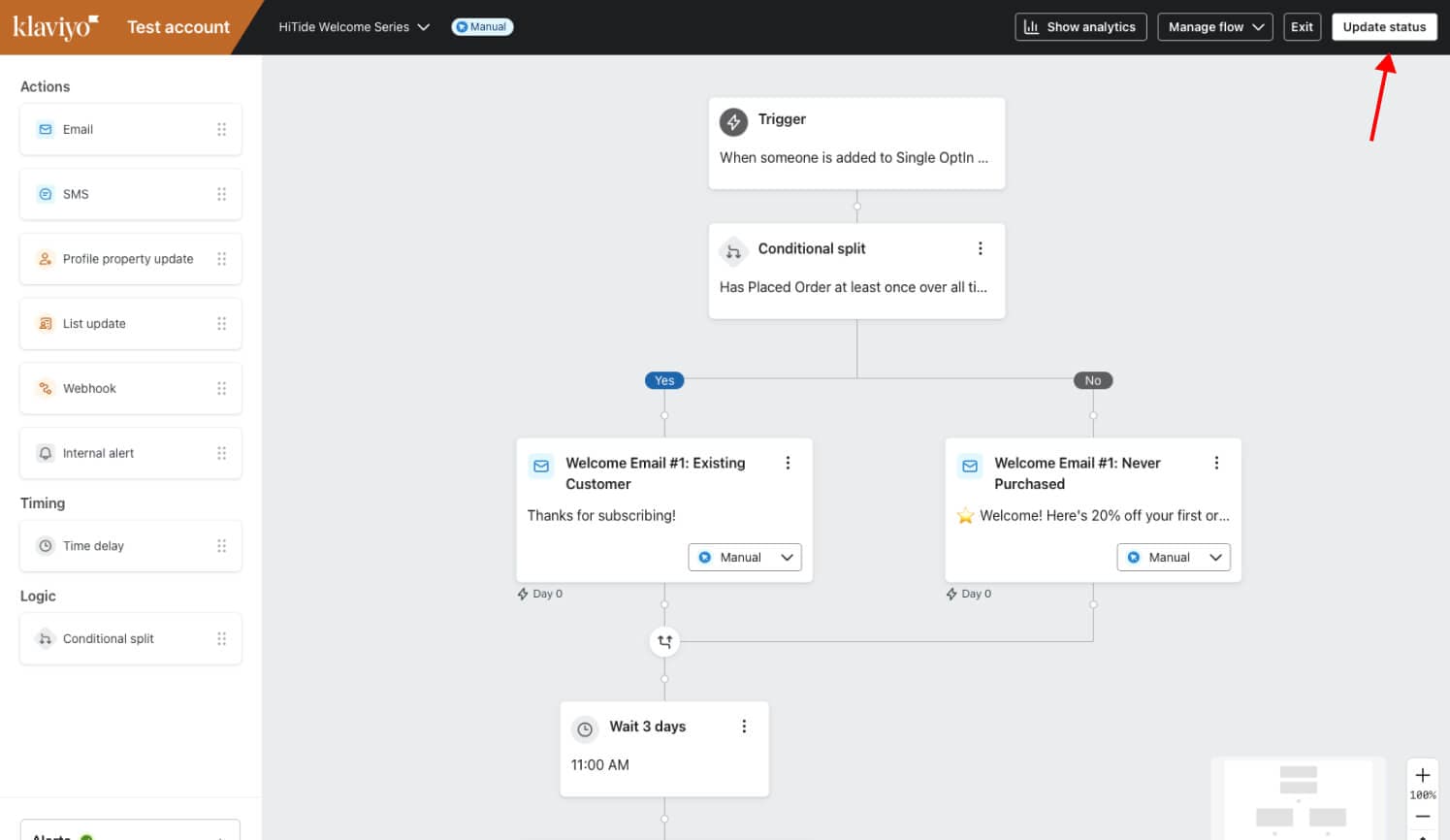
Was this image helpful?
Step 5 / 6
Then select Flow status to Liveand click Save
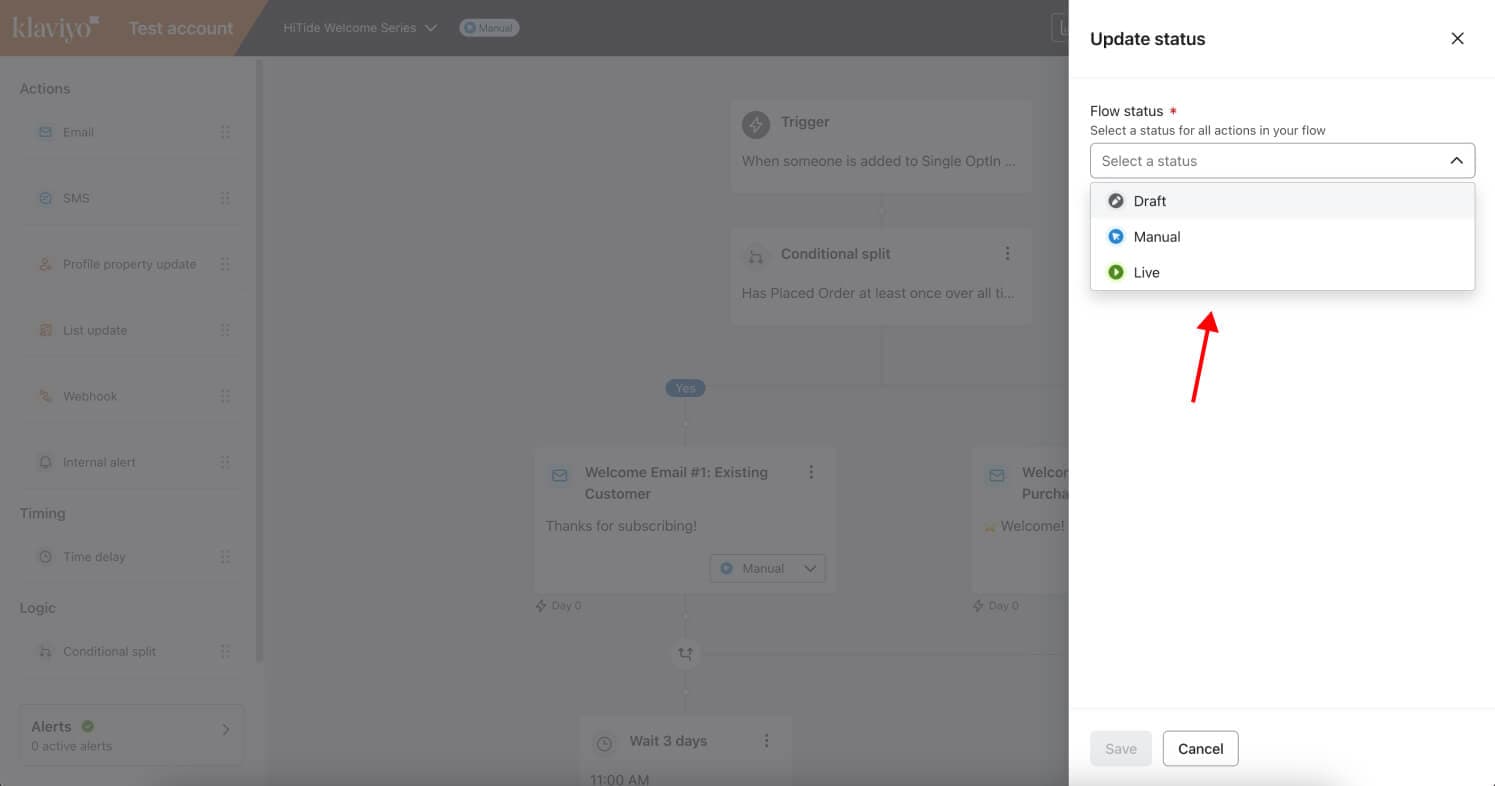
Was this image helpful?
Step 6 / 6
Then clickExit
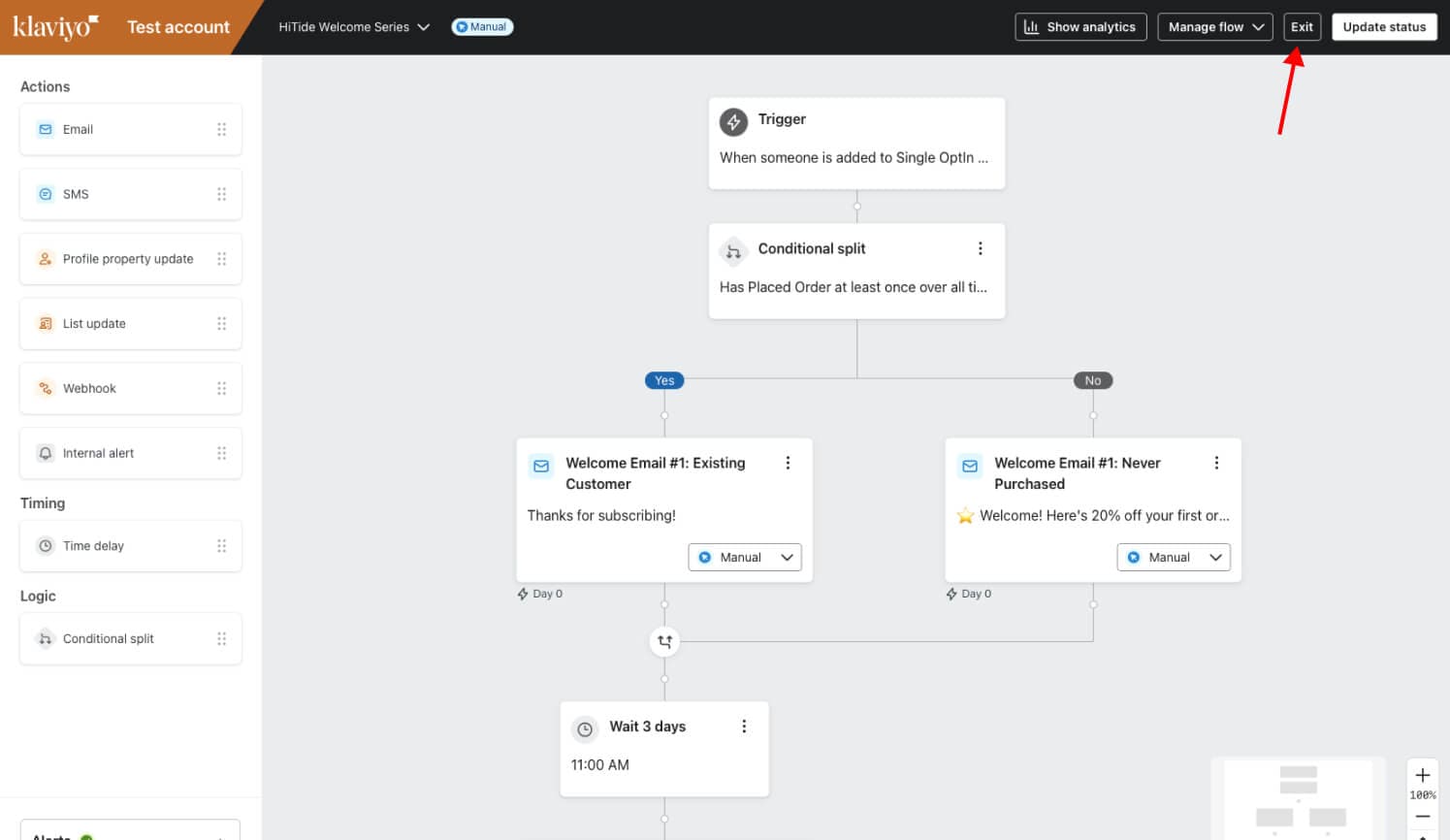
Was this image helpful?