How to set up social media preview
1 minute until the end
Need to hand-off?
Sending links with a rich preview image can significantly enhance engagement by making your messages more visually appealing. Follow the steps below to ensure your link has the correct rich preview image.
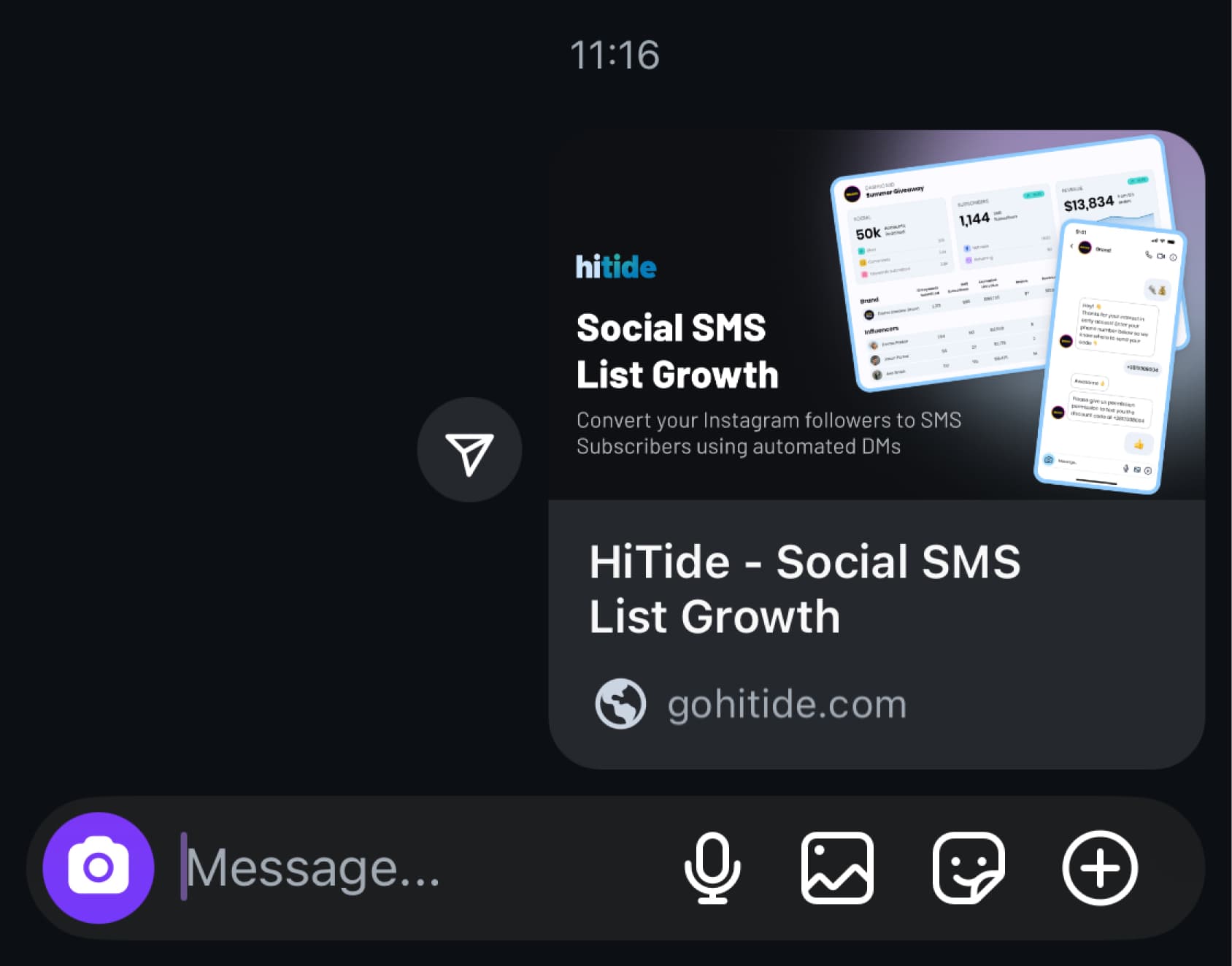
Was this image helpful?
Step 1 / 5
Image size requirements: - Ensure your image meets the recommended size for rich preview, tipically 1200 x 630 pixels.- The size of the image file must not exceed 8 MB.
Step 2 / 5
Set Up Open Graph Tags:Add the following Open Graph meta tags to the <head>section of your webpage's HTML:
<meta property="og:title" content="Your Page Title" /><meta property="og:description" content="A brief description of your page" /><meta property="og:image" content="https://example.com/path-to-your-image.jpg" /><meta property="og:url" content="https://example.com/your-page-url" />Step 4 / 5
Test your tags. Go to Meta Sharing Debugger Tool, enter your website url and press Debug
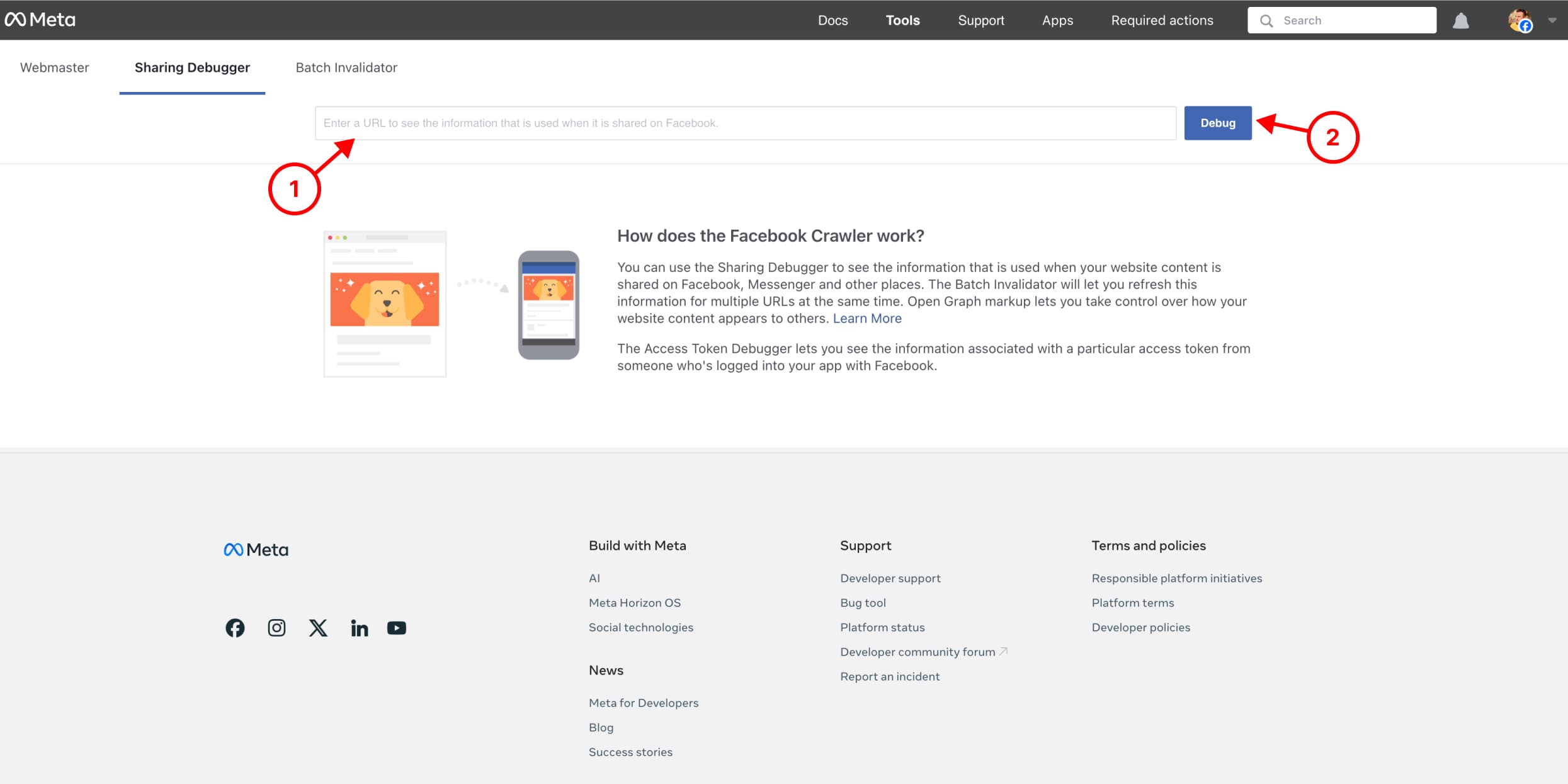
Was this image helpful?
Step 5 / 5
After each change you make, make sure to hit the Scrape Again button
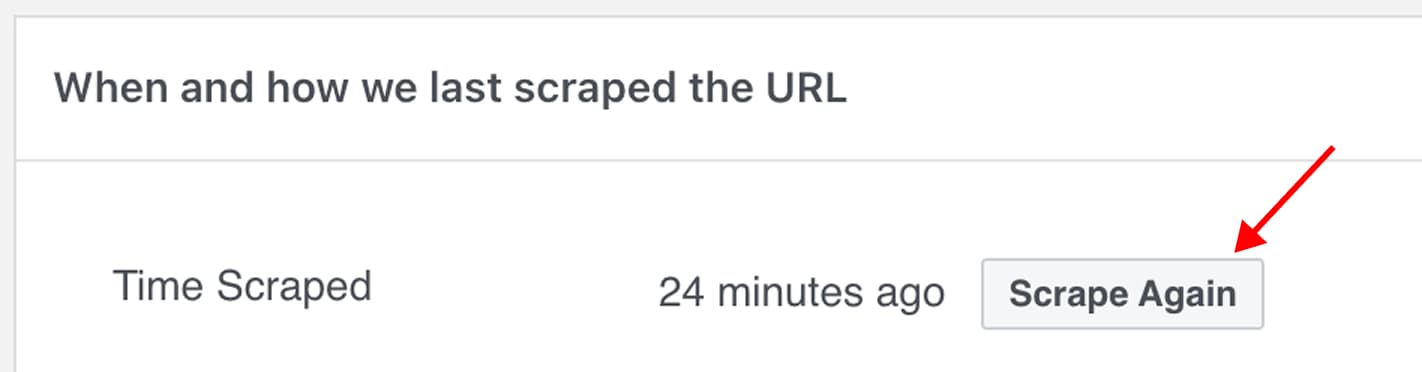
Was this image helpful?
🎉 That's it! Easy right?
Was this article helpful?